Microsoft Excel Training
- Easy registration
- Top mentors and coaches
- Get started for free
- Various course categories
- Access everywhere 24/7

Learn from Beginning
Introduction to Excel: This section may cover the Excel interface, basic functions, and formulas, and navigating the program.
Formatting and Styling: This section may include instruction on how to format and style cells, columns, and rows, including applying color and borders to cells, formatting numbers and dates, and changing font styles.
Data Entry and Management: This section may cover entering data into a worksheet, editing and deleting data, sorting and filtering data, and using tables to organize data.
Formulas and Functions: This section may cover how to use Excel’s built-in functions and create custom formulas, including arithmetic functions, statistical functions, and logical functions.
Charts and Graphs: This section may cover how to create and format different types of charts and graphs, including bar charts, line graphs, and pie charts, and how to use chart elements and formatting options.
PivotTables and PivotCharts: This section may cover how to create and manipulate PivotTables and PivotCharts, which allow users to summarize, analyze, and visualize large datasets quickly and efficiently.
Macros and VBA: This section may cover how to use macros and VBA (Visual Basic for Applications) to automate repetitive tasks, customize Excel functionality, and create advanced calculations.
Collaboration and Sharing: This section may cover how to share Excel workbooks with others, protect worksheets and workbooks, and collaborate with others in real-time using Excel Online
Made at the tip of Africa. ©
